这个板子是在瞎逛时看到的几个html模板结合修改的,我觉得还不错,就放到博客替换原来的跳转go.php文件了。文件在我博客用,今天发出来给大家看看!!喜欢就拿去用。代码简陋,有问题请指出!!!
<?php
$url = $_GET['url'];
$a = '';
if( $a==$url ) {
$b = "";
// echo 'true';
} else {
$b = $url;
$b = base64_decode($b);
}
$t_url = preg_replace('/^url=(.*)$/i','$1',$_SERVER["QUERY_STRING"]);
if(!empty($t_url)) {
preg_match('/(http|https):\/\//',$t_url,$matches);
if($matches){
$url=$t_url;
$title='页面加载中,请稍候...';
} else {
$title='加载中...';
echo "<script>setTimeout(function(){window.opener=null;window.close();}, 30000);</script>";/**加载超时(30秒)自动关闭**/
}
}
?>
<!DOCTYPE html>
<html>
<head>
<meta http-equiv="content-type" content="text/html; charset=UTF-8">
<meta name="viewport" content="width=device-width, initial-scale=1.0, minimum-scale=1.0, maximum-scale=1.0, user-scalable=no">
<meta name="robots" content="noindex, nofollow" />
<meta http-equiv="refresh" content="0.1;url=<?php echo $b; ?>">
<meta charset="utf-8">
<title><?php echo $title;?></title>
<!--<script type="text/javascript">
/**标题“<title>”滚动效果**/
var msg = document.title;
msg = "" + msg;pos = 0;
function scrollMSG() {
document.title = msg.substring(pos, msg.length) + msg.substring(0, pos);
pos++;
if (pos > msg.length) pos = 0
window.setTimeout("scrollMSG()",500);
}
scrollMSG();
</script>-->
<style type="text/css">body{overflow:hidden;background:#444;}#colorfulPulse{display:flex;justify-content:center;align-items:center;height:100vh;overflow:hidden;}#Pulse span{display: inline-block;width: 15px;height: 60px;animation-name: scale;-webkit-animation-name: scale;-moz-animation-name: scale;-ms-animation-name: scale;-o-animation-name: scale;animation-duration: 2s;-webkit-animation-duration: 2s;-moz-animation-duration: 2s;-ms-animation-duration: 2s;-o-animation-duration: 2s;animation-iteration-count: infinite;-webkit-animation-iteration-count: infinite;-moz-animation-iteration-count: infinite;-ms-animation-iteration-count: infinite;-o-animation-iteration-count: infinite;}#colorfont {font-family: "Gill Sans", "Gill Sans MT", "Myriad Pro", "DejaVu Sans Condensed", Helvetica, Arial, "sans-serif";color: #3690cf;text-transform: uppercase;font-size: 1em;letter-spacing: 1.5px;text-align: center;margin-top: 20px;-webkit-animation: fade 2s infinite;-moz-animation: fade 2s infinite;}span.item-1 {background: #2ecc71;}span.item-2 {background: #3498db;}span.item-3 {background: #9b59b6;}span.item-4 {background: #e67e22;}span.item-5 {background: #c0392b;}span.item-6 {background: #e74c3c;}span.item-7 {background: #e74c8c;}.item-1 {animation-delay: -1s;-webkit-animation-delay: -1s;-moz-animation-delay: -1s;-ms-animation-delay: -1s;-o-animation-delay: -1s;}.item-2 {animation-delay: -0.9s;-webkit-animation-delay: -0.9s;-moz-animation-delay: -0.9s;-ms-animation-delay: -0.9s;-o-animation-delay: -0.9s;}.item-3 {animation-delay: -0.8s;-webkit-animation-delay: -0.8s;-moz-animation-delay: -0.8s;-ms-animation-delay: -0.8s;-o-animation-delay: -0.8s;}.item-4 {animation-delay: -0.7s;-webkit-animation-delay: -0.7s;-moz-animation-delay: -0.7s;-ms-animation-delay: -0.7s;-o-animation-delay: -0.7s;}.item-5 {animation-delay: -0.6s;-webkit-animation-delay: -0.6s;-moz-animation-delay: -0.6s;-ms-animation-delay: -0.6s;-o-animation-delay: -0.6s;}.item-6 {animation-delay: -0.5s;-webkit-animation-delay: -0.5s;-moz-animation-delay: -0.5s;-ms-animation-delay: -0.5s;-o-animation-delay: -0.5s;}.item-7 {animation-delay: -0.4s;-webkit-animation-delay: -0.4s;-moz-animation-delay: -0.4s;-ms-animation-delay: -0.4s;-o-animation-delay: -0.4s;}@-webkit-keyframes scale {0%, 40%, 100% {-moz-transform: scaleY(0.2);-ms-transform: scaleY(0.2);-o-transform: scaleY(0.2);-webkit-transform: scaleY(0.2);transform: scaleY(0.2);}20%, 60% {-moz-transform: scaleY(1);-ms-transform: scaleY(1);-o-transform: scaleY(1);-webkit-transform: scaleY(1);transform: scaleY(1);}}@-moz-keyframes scale {0%, 40%, 100% {-moz-transform: scaleY(0.2);-ms-transform: scaleY(0.2);-o-transform: scaleY(0.2);-webkit-transform: scaleY(0.2);transform: scaleY(0.2);}20%, 60% {-moz-transform: scaleY(1);-ms-transform: scaleY(1);-o-transform: scaleY(1);-webkit-transform: scaleY(1);transform: scaleY(1);}}@-ms-keyframes scale {0%, 40%, 100% {-moz-transform: scaleY(0.2);-ms-transform: scaleY(0.2);-o-transform: scaleY(0.2);-webkit-transform: scaleY(0.2);transform: scaleY(0.2);}20%, 60% {-moz-transform: scaleY(1);-ms-transform: scaleY(1);-o-transform: scaleY(1);-webkit-transform: scaleY(1);transform: scaleY(1);}}@keyframes scale {0%, 40%, 100% {-moz-transform: scaleY(0.2);-ms-transform: scaleY(0.2);-o-transform: scaleY(0.2);-webkit-transform: scaleY(0.2);transform: scaleY(0.2);}20%, 60% {-moz-transform: scaleY(1);-ms-transform: scaleY(1);-o-transform: scaleY(1);-webkit-transform: scaleY(1);transform: scaleY(1);}}@-webkit-keyframes fade {50% {opacity: 0.5;}100% {opacity: 1;}}@-moz-keyframes fade {50% {opacity: 0.5;}100% {opacity: 1;}}@-o-keyframes fade {50% {opacity: 0.5;}100% {opacity: 1;}@keyframes fade {50% {opacity: 0.5;}100% {opacity: 1;}}}</style>
</head>
<body>
<div id="colorfulPulse">
<div id="Pulse">
<span class="item-1"></span>
<span class="item-2"></span>
<span class="item-3"></span>
<span class="item-4"></span>
<span class="item-5"></span>
<span class="item-6"></span>
<span class="item-7"></span>
<h1 id="colorfont">Loading...</h1>
</div>
</div>
</body>
</html>
© 版权声明
分享是一种美德,转载请保留原链接!
本站所有文章,如无特殊说明或标注,均为本站原创发布。
任何个人或组织,在未征得本站同意时,禁止复制、盗用、采集、发布本站内容到任何网站、书籍等各类媒体平台。
如若本站内容侵犯了原著者的合法权益,可联系我们进行处理。
本站所有文章,如无特殊说明或标注,均为本站原创发布。
任何个人或组织,在未征得本站同意时,禁止复制、盗用、采集、发布本站内容到任何网站、书籍等各类媒体平台。
如若本站内容侵犯了原著者的合法权益,可联系我们进行处理。